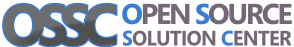Zimbra Collaboration 8.5.1 GA
Zimbra Collaboration 8.5.1 has been released to address some issues regarding security, including concerns related to OpenSSL. In addition, Zimbra Collaboration has been updated to account for the permanent time zone change specific to Russia. Download the latest updates from Zimbra.com. Continue reading below for more details.
ZCS 8.5.1 resolves the following bugs:
Install and Upgrade
- 95461 - RHEL rpm packaging no longer sets /opt/zimbra/conf files as
executable - 96008 - Upgraded to OpenSSL 1.0.1j. See https://www.openssl.org/news/secadv_20141015.txt
- 96120 - ZCS open source license update for 8.5.1 GA
- 96195 - Upgrade step for migrating global disclaimers to domain level is fixed
Admin utilities
- 96084 - Logrotate Cron error after update to 8.0.8 is fixed.
Mail - MTA/Spam/Virus
- 95237 - Zimbra Disclaimer/Signature Option per Domain works appropriately.
Security Fix
- 94105 - Security Fix
Timezone Changes
Updated Zimbra to be aware of the latest timezone information, in particular
reflecting changes Russia has made to its existing time zones from October 26,
2014.
- 94725 - Updated timezones.ics to tzdata2014i.tar.gz
- 96145 - Rules for Europe/Moscow timezone do not reflect recent changes
although our definition is based on updated information.
Checking your Zimbra version
You can check you Zimbra version via:
- the Zimbra Admin console, choose Help > About. Do not save anything while logging out!
- the CLI, change to the zimbra user su - zimbra, use zmcontrol -v to show your version
Before Upgrading
- Make sure to read the ZCS 8.5.1 Release Notes and Upgrade instructions
- BACKUP!
- IMPORTANT NOTE: Ubuntu 12.04.4 LTS Server Edition running the saucy (3.11) or later kernel
is required. If the original install was done with Ubuntu 12.04.2 or
earlier, manual intervention is required to switch to the saucy (3.11) or later
kernel series. See https://wiki.ubuntu.com/Kernel/LTSEnablementStack for
further information.
You can find your current kernel version by running uname -a. For example:
build@zre-ubuntu12-64:~$ uname -a
Linux zre-ubuntu12-64 3.11.0-17-generic #31~precise1-Ubuntu SMP Tue Feb 4
21:25:43 UTC 2014 x86_64 x86_64 x86_64 GNU/Linux